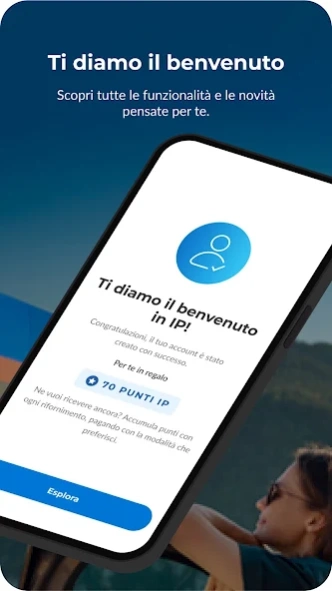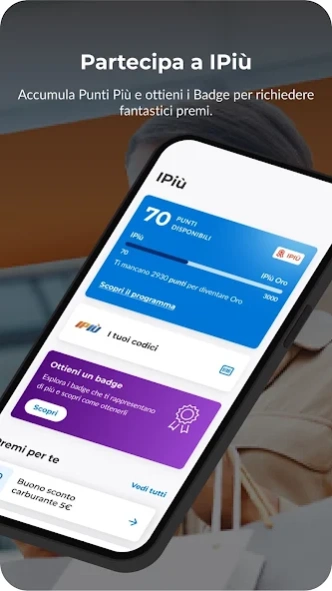Stazioni IP 3.6.1
Continue to app
Free Version
Publisher Description
Stazioni IP - Experience the IP world with your smartphone!
Experience the IP world with your smartphone!
Download the IP Stations app and register for the IPiù Loyalty Program: Bonus Points for you immediately!
Discover all the features of the new IP Stations app:
- Access the new IPiù loyalty program to get points for every refueling.
- Receive advantageous prizes such as fuel vouchers and instant discounts on many partners.
- Enjoy interactive quizzes and missions to earn even more points and access new rewards and benefits.
- Pay simply, quickly and securely via the app with the IP Pay service, by associating your credit or debit card.
- Keep track of your points balance, rewards earned and all transactions made in one app.
- Find the IP station closest to you in real time
By downloading the App you declare that you have read and understood the Privacy Policy in the Details - Privacy Policy section of this store. To find out more visit the website http://www.ip.gruppoapi.com. Download the App now and register!
Accessibility Statement
https://ip.gruppoapi.com/wp-content/uploads/2023/02/Dichiarazione-di-Accessibilita_GruppoApi-Stazioni-IP-ANDROID-1.pdf
About Stazioni IP
Stazioni IP is a free app for Android published in the Geography list of apps, part of Education.
The company that develops Stazioni IP is IP - Gruppo api. The latest version released by its developer is 3.6.1.
To install Stazioni IP on your Android device, just click the green Continue To App button above to start the installation process. The app is listed on our website since 2024-04-12 and was downloaded 1 times. We have already checked if the download link is safe, however for your own protection we recommend that you scan the downloaded app with your antivirus. Your antivirus may detect the Stazioni IP as malware as malware if the download link to it.totalerg.app.android is broken.
How to install Stazioni IP on your Android device:
- Click on the Continue To App button on our website. This will redirect you to Google Play.
- Once the Stazioni IP is shown in the Google Play listing of your Android device, you can start its download and installation. Tap on the Install button located below the search bar and to the right of the app icon.
- A pop-up window with the permissions required by Stazioni IP will be shown. Click on Accept to continue the process.
- Stazioni IP will be downloaded onto your device, displaying a progress. Once the download completes, the installation will start and you'll get a notification after the installation is finished.